How to export your portfolio report
You can get your portfolio report following these steps:
- Go to your ‘Portfolio’ page
- Click on the "Funds available" section, or navigate to your ‘Profile’ menu and select "History"
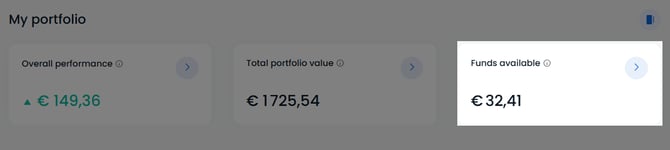
- Click on Request portfolio report
- Select the date range for which you would like to export the report and click on Send a request
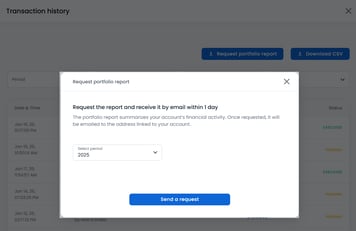
You will receive your portfolio report in your email within the next few hours (can maximum take up to one business day).
If you have any issues requesting your Portfolio report please contact us at support@anotemusic.com directly.






